Virtual Meetings Are Here to Stay...
Here's 5 Tips for Your Next Close-Up!
For decades, companies have met with customers across the globe through in-person meetings, whether large or small. Now, as we adjust our way of doing business during the COVID-19 pandemic, we're meeting through cameras instead. We can no longer hide behind our well-crafted emails and polished LinkedIn profiles. In this era of video conferencing, it's time to take your presentation skills to the next level and get ready for your close up! Whether you're meeting 1:1 via Zoom or hosting an online conference as a presenter, be sure to follow these five tips for being camera-ready at your next virtual meeting.

Leave the Patterns in Your Closet
 Just like when you meet in person, what you wear matters. However, unlike when you meet in person, you have more to consider how your clothing will appear on screen. Complex patterns, especially those with a lot of lines and crosshatching, can become fuzzy when the camera catches them. Extreme colors like red, whites and blacks make it difficult for the camera to balance exposure. While hot colors like orange, green, yellow and purple will make you pop and not in a good way. Don’t believe us? Google the headline “Queen Elizabeth Gives Speech in Green” and see for yourself. Stick with earth tones. Soft, natural colors work best on camera, such as blues.
Just like when you meet in person, what you wear matters. However, unlike when you meet in person, you have more to consider how your clothing will appear on screen. Complex patterns, especially those with a lot of lines and crosshatching, can become fuzzy when the camera catches them. Extreme colors like red, whites and blacks make it difficult for the camera to balance exposure. While hot colors like orange, green, yellow and purple will make you pop and not in a good way. Don’t believe us? Google the headline “Queen Elizabeth Gives Speech in Green” and see for yourself. Stick with earth tones. Soft, natural colors work best on camera, such as blues.Stage Your Location
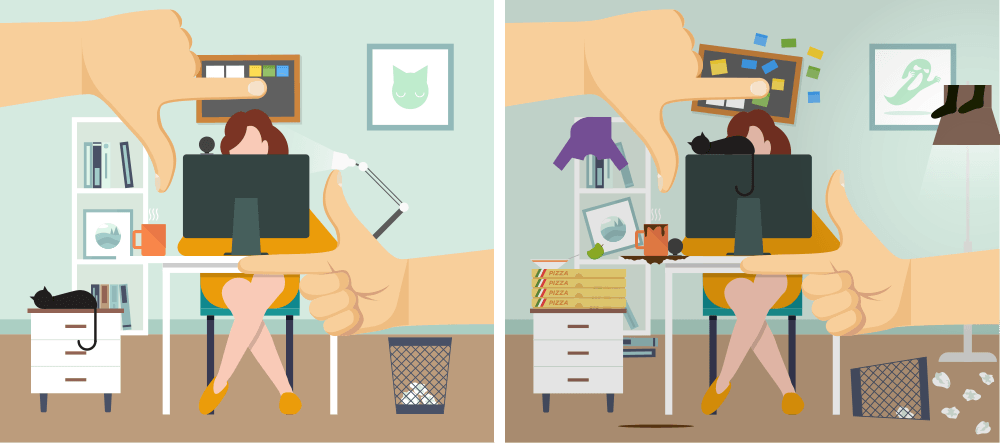 Pay attention to what your space looks like. Turn your camera on and see what others might see – including what’s behind you. Remove clutter and keep your camera space tidy and free from distraction. Ensure that the lighting looks good. Never have lighting behind you, or directly overhead. The best lighting will be warm, and diffused. An LED selfie clip-on light ring is a cost-effective option. Avoid fluorescent and industry-strength lighting if possible. Choose a flattering camera angle. Never have the camera capture you from below; the best angle will be level with your face.
Pay attention to what your space looks like. Turn your camera on and see what others might see – including what’s behind you. Remove clutter and keep your camera space tidy and free from distraction. Ensure that the lighting looks good. Never have lighting behind you, or directly overhead. The best lighting will be warm, and diffused. An LED selfie clip-on light ring is a cost-effective option. Avoid fluorescent and industry-strength lighting if possible. Choose a flattering camera angle. Never have the camera capture you from below; the best angle will be level with your face.Check Your Glasses
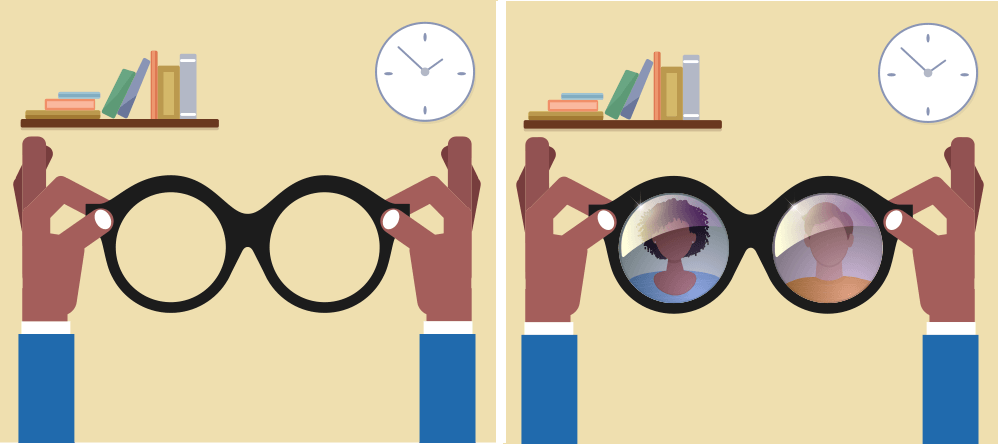 Yes of course you need your glasses. But if you happen to wear anti-computer glare glasses, you might want to switch to a regular pair for the virtual meeting. Anti-glare glasses tend to reflect everything, including your glowing computer screen. Not a good look.
Yes of course you need your glasses. But if you happen to wear anti-computer glare glasses, you might want to switch to a regular pair for the virtual meeting. Anti-glare glasses tend to reflect everything, including your glowing computer screen. Not a good look.Watch Your Body Language
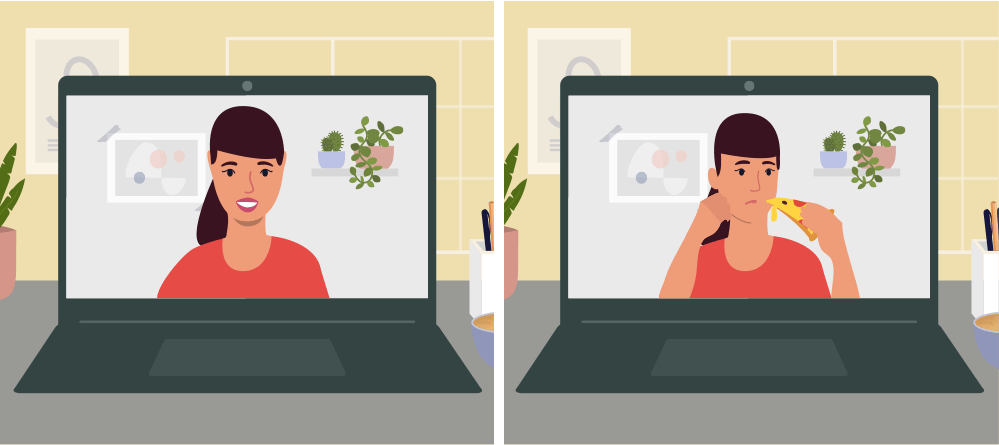 A virtual meeting doesn’t mean you have cart blanche to be informal. You should hold yourself well at all times. This means no yawning, arm-crossing, eating, or sneaking in a few zzzz’s. Flash an authentic smile and make a point to frequently make eye contact with your audience. Eye contact creates an emotional connection and is an important non-verbal communication.
A virtual meeting doesn’t mean you have cart blanche to be informal. You should hold yourself well at all times. This means no yawning, arm-crossing, eating, or sneaking in a few zzzz’s. Flash an authentic smile and make a point to frequently make eye contact with your audience. Eye contact creates an emotional connection and is an important non-verbal communication. Stand or Sit Up Straight
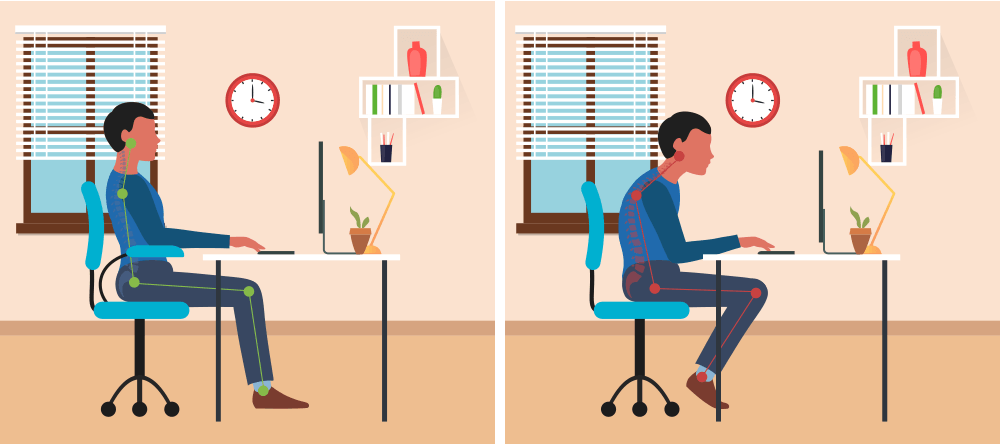 You want to make sure to have a good posture, just as you would in real life. A confident stand will show those with whom you meet that you know what you are talking about. By having a straight back and shoulders, you will be telling others that you are confident and in control.
You want to make sure to have a good posture, just as you would in real life. A confident stand will show those with whom you meet that you know what you are talking about. By having a straight back and shoulders, you will be telling others that you are confident and in control.With MIGstream, You Can!
No matter what’s going on in the world, MIG can help you engage your audience in virtual ways that move hearts, change minds, and drive results. When would you like to begin?



